There are several ways of following this blog.
If you have a google account...you can skip this whole thing and go to letter B immediately. If not
Letter A
Go to google
Type in my address is earth.
Click it
You'll find your way here , click bumuo ng blog or create blog
Number 1
Click Sign up.
Fill up the information they are asking.
Click next step
If you failed to write your phone number, they'll still ask you to type it again
Google will send you a verification number on your cell phone . Click Continue.
Click back to blogger.
Click create blog profile.
Type the name you want to appear when you visit blogs...you can put...sexy mermaid or whatever you like.
Click continue to blogger.
Click add.
Copy my blog's URL from the site or type in the address from my clinic calling card.
Or just type this in http://myaddressisearth.blogspot.com/
Click join this site.
Click google.
Number 2
Sign in your google account.
But if your already logged on to your google account, reconfirm your password.
There you go, your name will appear to my friends list.
If your not on this list, i guess your not my clinic's friend afterall.
( Isumbong mo na lang ako sa supervisor mo, dahil hindi ako bibili ng kahit ano...hahaha...)
Letter C
There is another way to follow this blog.
Google.
Type blogger.
Sign up or Sign in.
If you clicked sign up proceed to Number 1.
If you clicked sign in proceed to Number 2.
If you have a google account...you can skip this whole thing and go to letter B immediately. If not
Letter A
Go to google
Type in my address is earth.
Click it
You'll find your way here , click bumuo ng blog or create blog
Number 1
Click Sign up.
Fill up the information they are asking.
Click next step
If you failed to write your phone number, they'll still ask you to type it again
Google will send you a verification number on your cell phone . Click Continue.
Click back to blogger.
Click create blog profile.
Type the name you want to appear when you visit blogs...you can put...sexy mermaid or whatever you like.
Click continue to blogger.
Click add.
Copy my blog's URL from the site or type in the address from my clinic calling card.
Or just type this in http://myaddressisearth.blogspot.com/
then your done
Letter B
Click join this site.
Click google.
Number 2
Sign in your google account.
But if your already logged on to your google account, reconfirm your password.
There you go, your name will appear to my friends list.
If your not on this list, i guess your not my clinic's friend afterall.
( Isumbong mo na lang ako sa supervisor mo, dahil hindi ako bibili ng kahit ano...hahaha...)
Letter C
There is another way to follow this blog.
Google.
Type blogger.
Sign up or Sign in.
If you clicked sign up proceed to Number 1.
If you clicked sign in proceed to Number 2.






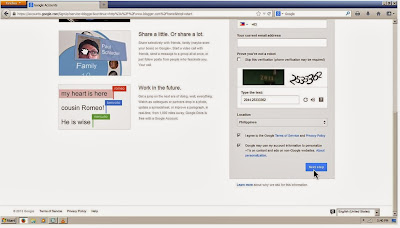



















Walang komento:
Mag-post ng isang Komento